Why do we need an optimizer app? It is not till you run out of storage space or experience slow performance. Every Windows user search for speed-boosting applications for their PC when they find out their computer is very slow and Windows updates do not do anything to fix it.
What about the applications you install to optimize your laptop? Are they free and do their work as expected? Most Windows cleaner and optimizing apps are not free and not safe to use. There are premium applications that can clean storage and speed up your computer. This article is for PC users who want an effective optimizing app for free.
Optimizer for PC is a free and open-source application developed to boost performance and clean system storage. Most of you may worried about the safety of using such an application. Because apps like this have full access to all of your files, apps, services, etc. Therefore, it is always safer to use known and verified apps.
Features of Optimizer for PC
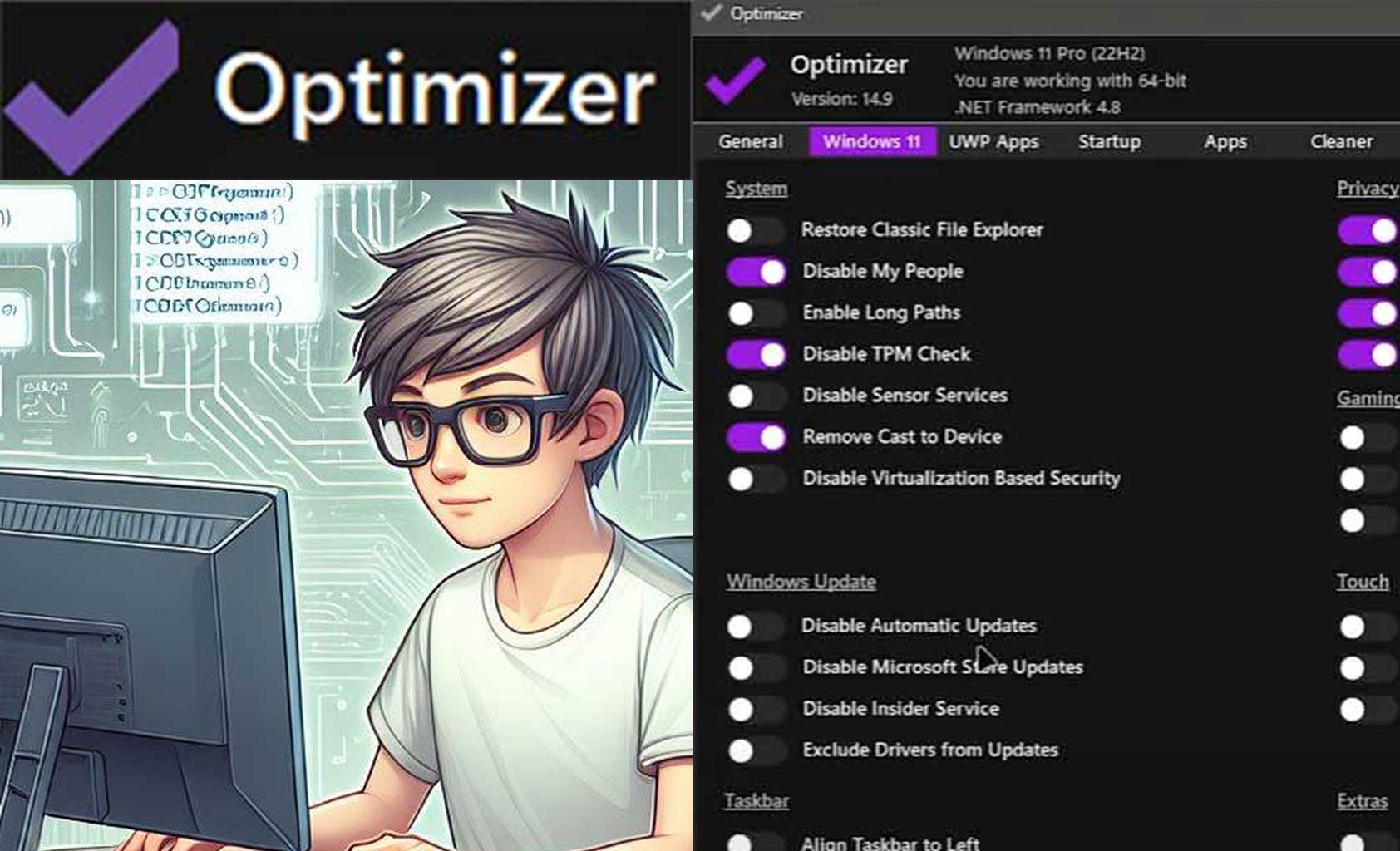
Clean System Drive
What is the system drive? System drive is the storage partition that Windows is installed. Most users called it C: drive. By default, apps you install, download, and update are written to this portion of the storage. Over time this space gets full and you will receive messages like “low storage space”. Deleting unused apps and cleaning the download folder does not free storage space as expected. It is because of cache files, temporary files, residual files from uninstalled files, residual files from Windows updates, duplicates, and many more.
You cannot delete those files manually. Cleaning those files manually may delete important Windows files causing Windows to stuck or malfunction. It is always wise to provide this task to apps like Optimizer. Use the system drive cleaning feature of this app to clean storage space without any hassle.
Boost web browsing speed
Why web browsing is so slow even with a good internet connection? Most PC users do not know about background services that actively depend on your internet connection to send usage information, check updates, etc. Even Windows and all web browsers have a feature to send your usage information to provide a better experience. You can use this application to stop all web browser telemetry and other services that actively depend on your internet connection. As a result, you may experience faster web page loading and downloads.
Stop automatic Windows updates
The most frustrating and annoying feature of Windows is its frequent updates. Having to wait till updates are completed is a headache especially when there is a special work to attend. You can’t turn off Windows updates in newer versions. However, the Optimizer app can turn off all those updates for you. You can check updates in your free time and do all the updates,
How to install PC Optimizer
Installation is very similar to installing any other application on your PC. Follow below given steps to safely download and install this app for free.
First, go to optimizerpc.com website. You will see the “Download” button. Click to download. Run the downloaded file in “Administrative Privileges”. If you are reading this article using your PC, click here to download Optimizer app. Enjoy faster PC experience.


